-
Q: Is StarLab compatible with Windows 10?
A: Yes, StarLab 3.40 and higher is compatible with Windows 7 / 8 / 10 / 11 - 32 & 64 bit.
-
Q: Why upgrade to StarLab 3 laser measurement software? (And when not to upgrade?)
A: The big difference between StarLab 3.40 and 3.31 is the enhanced support for our new Centauri dual channel meter. (Go download it free now and you'll see what I mean.) There are two other major improvements that I should mention:
- Added Low freq Power (Aka VCSEL) support for: Centauri, StarBright, Juno, Juno + and EA-1
- Added Power from Pulse support for Centauri, StarBright, Juno and Juno +
-
Q: What is the difference between the StarCom and StarLab PC applications?
A: StarCom is our legacy PC application which connects via RS232 (not USB), for old Ophir instruments having RS232 interface capability (Vega, Nova II, LaserStar and Nova). It performs all basic functions such as real-time data logging, saving data in PC file, off-line data viewing, printing, etc. For a relatively new computer, you'd have to check that it has a serial port to which to connect the meter. The last release of StarCom was in 2008, with all that this implies. StarCom should nevertheless be able to work on a Win7 32 bit PC.
StarLab is our full-featured PC application that connects via USB to all Ophir USB-speaking instruments (Centauri, StarBright, StarLite, Vega and Nova II meters, as well as Juno, Juno+, EA-1, Pulsar and the Bluetooth-enabled Quasar PC interfaces). In addition to all basic measurement and data logging functions, it also offers a wide range of special functions (including user-defined mathematical functions), multi-channel operation, COM Object for integration with external systems, etc.
-
Q: Do I need to uninstall Previous releases of StarLab when upgrading to the newest StarLab?
A: When installing StarLab, there is usually no need to uninstall or delete Previous StarLab releases, although it might be best in order to avoid confusion between the StarLab versions, and to keep the PC clean and tidy.
If you'd like to uninstall the old version, it's best to do so before installing the new StarLab release. If you uninstall a previous release of StarLab, after installing the new StarLab, you might need to re-register the drivers (and COM object if using it) via "Registration" under the StarLab options menu gear:
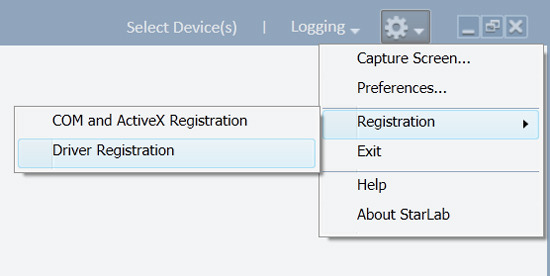
Note: Uninstalling previous releases of StarLab will remove the files and folder names created when the previous StarLab was originally installed, but will leave/preserve other files and folders with other names created by the user (such as log files or COM automation code files) even if left in the previous StarLab folders, as long as the files were saved under a name other than the original demo codes we supplied.
-
Q: I've upgraded to the latest version of StarLab and my meter no longer is supported. What happened?
A: Whenever we release a new version of StarLab we add support or deal with various other meter-specific issues. This may necessitate upgrading the meter firmware to the latest release. This release is included in the StarLab package and simply enter the Field Upgrade dialog in order to upgrade your meter to be up to date.
-
Q: How to download and work with StarLab?
A: To install StarLab on your PC please do the following:
- Download StarLab
- Run the file and follow the on-screen instructions
- After installation is completed, StarLab can be run from your computer
Note: StarLab must be installed with Administrator privileges.
-
Q: How can I communicate with an Ophir instrument using a Linux machine?
A: All Ophir RS232-speaking instruments can communicate with a Linux machine. There is no dependence on which operating system is being used on the other side – it's a simple command and response protocol.
Programmers wanting to use commands via RS232 to control and collect data from an Ophir instrument need to refer to Appendix A in the StarCom User Manual - 'Guide to Programmers' section.
We have recently developed a package that enables USB communication with our meters from a Linux machine. It is now in beta-testing and has been released to several selected users. If you'd like to get this package, please contact us.
-
Q: Why upgrade to StarLab 3.40 laser measurement software? (And when not to upgrade?)
A: The big difference between StarLab 3.40 and 3.31 is the enhanced support for our new Centauri dual channel meter. (Go download it free now and you'll see what I mean.) There are two other major improvements that I should mention:
- Added Low freq Power (Aka VCSEL) support for: Centauri, StarBright, Juno, Juno + and EA-1
- Added Power from Pulse support for Centauri, StarBright, Juno and Juno +
Find out more (and download StarLab) on the product page.
-
Q: I see XP is no longer supported in the latest version:
A: The present StarLab version no longer supports Windows XP. For customers with Windows XP, download the older version Download v3.31.

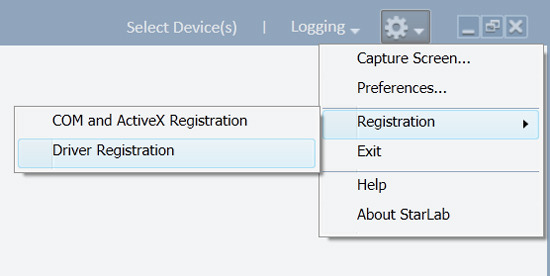


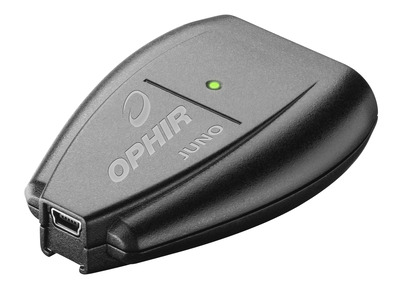


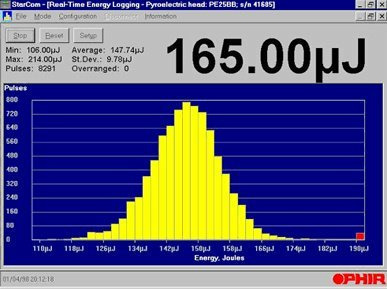

 Ultra-High Velocity
Ultra-High Velocity